Aquaguard Light Indicators Meaning (2025 Guide)
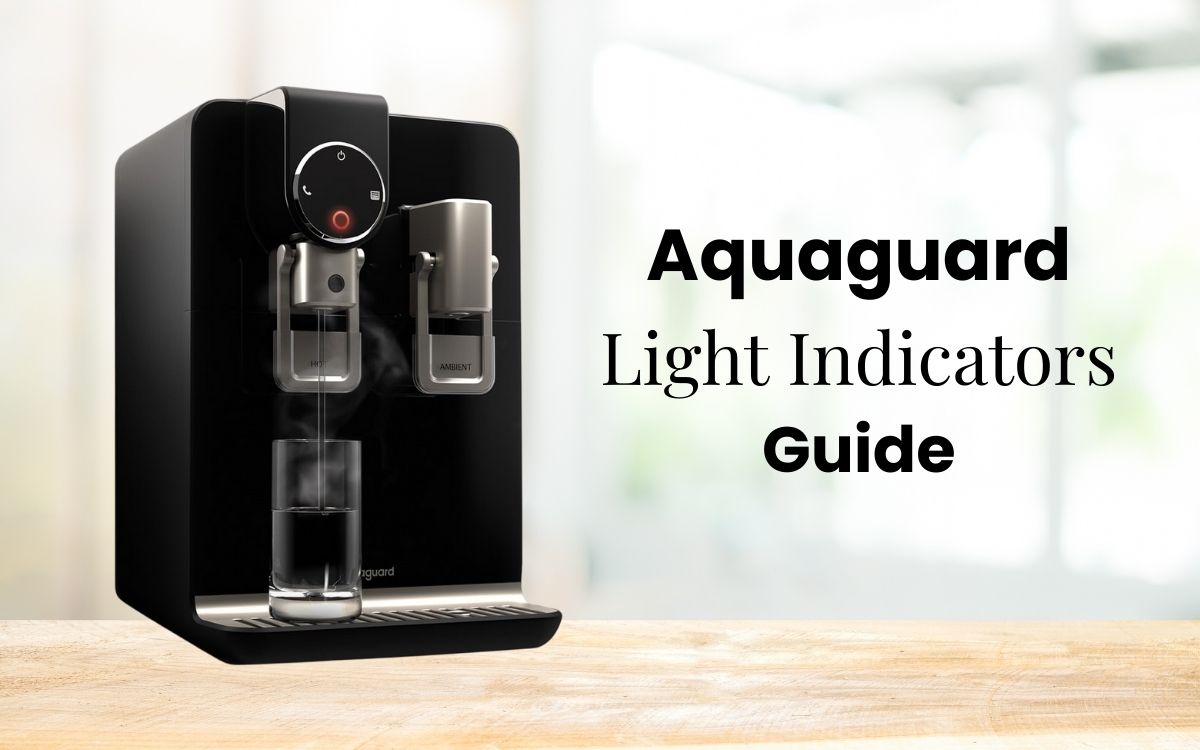
If you notice red, yellow, green, or white lights blinking on your Aquaguard water purifier, don’t panic!
These lights are simple indicators that help you monitor your purifier’s health.
In this updated 2025 guide, I’ll explain what each light color means, why it happens, and what action you should take — all based on real-world experience and official guidelines.
🚀 Quick Summary: Aquaguard Light Indicator Meanings
| Light Color | Meaning | Action Required |
|---|---|---|
| 🔴 Red | Filter expired / Fault detected | Replace cartridge immediately |
| 🟡 Yellow | Filter nearing end of life | Plan cartridge replacement soon |
| ⚪ White | Power ON / UV Active (depends on model) | No action needed |
| 🟢 Green | Purification system working normally | All good |
Note: Indicator behavior may vary slightly between models like Aura, Enhance, Marvel, and Geneus.
Understanding Aquaguard Light Indicators
Before I explain the different Aquaguard light indicators, let’s first go over some key points.
1. Power ON Time
When you turn on your Aquaguard, you’ll see three lights (red, blue, and green) blink in sequence. Here’s how it works:
- First, the red light blinks.
- Then, the blue light blinks.
- Finally, the green light stays on for five seconds, which means your purifier is ready to use.
2. Tank Filling
If your purifier is filling the water tank, the blue light will blink every 0.5 seconds. Once the tank is full, the light will stay on.
3. UV LED Fault
If there’s a problem with the UV light (which helps purify the water), the red light will stay on.
4. SV/Pump Fault
If there’s an issue with the solenoid valve or pump (the parts that allow water to enter the purifier), the red light will blink every 0.5 seconds.
5. Dry Run Sensor (DRS)
If the water tank is empty or almost empty, the purple light will turn on. This is a reminder to refill the tank.
6. Electronic Authentication Error
Aquaguard uses special filters with electronic authentication to make sure you’re using the original ones. If the filter needs to be replaced, the red light will blink every 0.25 seconds.
| Light Color | Indication | Meaning | Action to Take |
|---|---|---|---|
| 🔴 🔵🟢 | Blinking of all three lights | Power on of water purfier | Nothing to do |
| 🔵 (Blink) | Blue light will blink every 0.5 seconds. | Filling of tank and as it completely fills it will be solid blue | Nothing to do |
| 🔴 | Red light stayed on | Fault in the UV LED | Contact the customer support |
| 🔴 (Blink) | Blinking of red light | Issue with the solenoid valve or pump | Contact the customer support |
| 🟣 | Purple light will turn on | The water tank is empty or almost empty | Reminder to refill the tank. |
Meaning of Common Aquaguard Light Indicators
🔴 Aquaguard Red Light Meaning
A steady or blinking red light signals a serious issue:
Meaning: The cartridge has expired, or an internal fault has been detected.
Action to Take:
- Stop drinking water immediately.
- Replace the filter with a genuine Aquaguard cartridge.
- Reset the indicator light after replacement (check your model manual).
Average Replacement Cost: ₹1800–₹2800 (varies by model).
Also, read our guide on the Aquaguard filter change
🟡 Aquaguard Yellow Light Meaning
A yellow light is an early warning:
Meaning: Filter life is low (approximately 10–20 days left).
Action to Take:
- Order a replacement cartridge now.
- Continue using water until the red light appears.
Ignoring the yellow light can lead to poor water quality and eventual purifier shutdown.
⚪ Aquaguard White Light Meaning
A steady white light is usually a good sign:
Meaning:
- Power is ON.
- UV lamp may be active in some models.
When to Worry: If the white light is blinking continuously, it could signal a UV lamp issue. Contact Aquaguard service support.
🟢 Aquaguard Green Light Meaning
Seeing a green light? Great news!
- Meaning: The purifier is functioning normally, especially the UV/RO purification system.
No action is needed when the green light is stable.
⚡ What If No Light is Showing?
If your Aquaguard shows no lights at all, check:
- Is the purifier properly plugged in?
- Is there a power cut in your area?
- Has the fuse or adapter blown?
- Is there an internal LED failure?
Solution: If basic checks fail, call Aquaguard’s customer care for support.
🛠️ When Should You Change Your Aquaguard Filter?
Even without warning lights, filters should be proactively replaced:
Recommended Replacement Interval: Every 6–12 months.
Signs of Expired Filter:
- Slow water flow
- Change in taste or smell
- Visible dirt in water
Estimated Replacement Cost: ₹2000–₹3000
Helpful Tip: Schedule annual maintenance to avoid emergencies.
Which Aquaguard Models Have These Indicators?
Light indicators are standard across these Aquaguard models:
- Aquaguard Aura
- Aquaguard Marvel NXT
- Aquaguard Blaze
- Aquaguard Reviva
- Aquaguard Delight next
- Aquaguard Ritz Pro
🔎 Always refer to your specific model’s user manual for exact indicator meanings.
Expert Tips to Maintain Your Aquaguard
- Check indicator lights weekly.
- Replace cartridges before the red light appears.
- Clean the external unit with a soft, dry cloth regularly.
- Only use authorized service centers for maintenance.
Good maintenance = longer purifier life and safer drinking water.
Final Thoughts
Aquaguard’s light indicators are your purifier’s smart way of communicating with you.
Ignoring these signals can lead to poor water quality and health risks.
Stay alert to the color changes, replace filters on time, and schedule regular maintenance to ensure you and your family enjoy safe, clean drinking water every day.
I hope you have liked our Aquaguard light indicators. Know more about how to use the Aquaguard water purifier efficiently and how it works.
FAQs About Aquaguard Light Indicators
Q1. Why is my Aquaguard showing a red light?
It means the cartridge has expired or a fault has been detected. Replace immediately.
Q2. How do I reset the filter light after cartridge replacement?
Long-press the reset button inside the filter compartment for 5–7 seconds. Refer to your model guide.
Q3. What does a yellow blinking light mean?
Your filter life is about to end. Replace within 10–20 days.
Q4. Can I drink water if Aquaguard shows yellow light?
Yes, but plan for a replacement soon to avoid risk.
Q5. Why is the white light blinking continuously?
Possible UV lamp malfunction. Contact Aquaguard service.
Q6. How long does an Aquaguard filter last?
6 to 12 months, depending on water quality and usage.
Q7. How much does Aquaguard filter replacement cost in 2025?
Around ₹2000–₹3000.